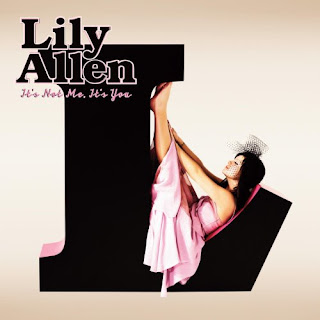As our music video was to be finished by today, we used all workshop times after college last week (6th Dec) and some of the week before (13th Dec) to complete it.
Week 6th December- We continued to place the many clips onto our timeline and began to edit the photos we had chosen for our digipack.
Workshop times attended:
Wednesday 8th- Sam Taylor Sarah
Thursday 9th- Sam Taylor Sarah Kirsten
Week 13th December- We focused the majority of our time on completing the music video by colour grading and brightening/darkening clips, using splitscreen and creating freeze frames, applying the feathered effect to split screens to create a ghost effect (when 3 images of Taylor are at the same location at the same time).
During college times when the media suite was occupied, we continued to edit the photographs for our digipack on IMacs elsewhere in college.
Workshop times attended:
Monday 13th- Sam Taylor Sarah Kirsten
Tuesday 14th- Sam Sarah
Wednesday 15th- Sam (Sarah had a University interview)
Thursday 16th- Sam Taylor
*Start of Christmas break*- Snow fall over the weekend
Monday 20th- Sam Taylor Sarah
Monday 20 December 2010
Weeks Update
Posted by 2010 A2 Media Practicals (F1) at 05:21 0 comments
Labels: Sam
Wednesday 15 December 2010
Practice Edits on PhotoImpact 10 For Ancillary Task
This is the original photo that I found, I chose this because it incorporates a white background (which we used), plus the model has brown hair (the same as our artist).
Here I lightened the picture, decreased the contrast and softened her features. I also increased the intensity of the white background.
For the final edit I; dimed the brightness on the model, increased the contrast up to 70% and increased the mid tones, e.g. the blond in the hair. This defines her features more so than the last picture and has more use of colours than the original shot.
In practice editing these pictures, I know have a wider range of ideas to bring to the ancillary task and also I feel more comfortable with the Photo editing equipment.
Posted by 2010 A2 Media Practicals (F1) at 10:15 0 comments
Labels: Taylor
Tuesday 14 December 2010
Week Update
As our music video and ancillary tasks (digipack and magazine advert) are to be finished by the end of this week, we will be attending all after college workshops this week as well as periods during college time when our media room is free.
Posted by 2010 A2 Media Practicals (F1) at 14:05 0 comments
Labels: Sam
Friday 10 December 2010
Ancillary Task Original Photos
Posted by 2010 A2 Media Practicals (F1) at 05:49 0 comments
Wednesday 8 December 2010
Ideas for our Digipak
For our Digipak cover we have decided to change the scale of the images, as Taylor is going to be leant against a giant tape. A CD cover which uses this idea of scale is Lilly Allens 'Its Not me, Its You', however Lilly is probably led on the giant L in the photoshoot, but we are going to change the size of our tape in Photoshop to create a similar effect.
Posted by 2010 A2 Media Practicals (F1) at 01:56 0 comments
Labels: Sam
Layout of our Digipak
We have decided to produce a 6 panel digipak, as we are able to include many photographs of Taylor to help illustrate our brand better than a simple 4 panel digipak. A 4 panel digipak is also too similar to the traditional jewel case.
Posted by 2010 A2 Media Practicals (F1) at 01:47 0 comments
Labels: Sam
Tuesday 7 December 2010
Week Update
Due to the closure of college 2 days last week, we have not yet completed our editing for our music video. Therefore this week, in out of lesson time, we are going to complete the editing for our music video, this will include continuing to lip sync the clips, using split screen and also using several clips to show 4 'Taylors' on the screen at the same time.
Whilst doing this, we will also be working on our ancillary tasks; which are to design a digipack, for which we have decided to do a 6 panel, and the front cover for a music magazine. Both of these are to be linked to our artist and song 'Taylor and the Rubies' OH NO!. Today we will be taking the photographs for our ancillary task to which we have already discussed and planned.
Posted by 2010 A2 Media Practicals (F1) at 01:19 0 comments
Monday 6 December 2010
Feedback
You need to tidy the blog posts up - there are still several empty or unfinished posts - can these either be deleted or filled up? I see that Sam and Taylor have revised/ started to revise their early entries that were only analyzing representation in video rather than the Goodwin theories about videos and tying them in to what this taught you for your products. Can Kirsten and Sarah do the same or their research will not be as strong - all posts need to end with a reflection on what you can learn from your research for your own product....
Posted by 2010 A2 Media Practicals (F1) at 13:44 0 comments
Labels: Feedback
Week Update
This week we have edited footage for the first section of the song (first verse and first chorus). We have kept to the storyboard quite well, but we have decided to adapt some ideas. We asked an audience member to look at our footage so far and they gave some interesting feedback. The audience member and the group recognised that because we have a variety of shots of the artist in the video the audience may get sidetracked and lose focus or interest on the artist and video. So through this we have decided to keep a 'home' image of the artist running throughout the music video so that the audience have something to hook onto and be familiarised with. We have chosen the performance scene as are familiar image of the artist because it is when the artist looks most natural and less characterised like the 'job' images. In making this decision we have brought an identity back to the artist making the music video more believable and entertaining for its audience.
Posted by 2010 A2 Media Practicals (F1) at 13:18 0 comments
Labels: Taylor
Tuesday 30 November 2010
Week Update
When we began to place the clips onto the timeline in Final Cut Express we realised we needed some footage to use at the beginning of the song before the artist begins to sing. Therefore yesterday we did some filming in the snow, this footage can also be used in places throughout the music video.
Photographs from filmimg in the snow and editing:
Posted by 2010 A2 Media Practicals (F1) at 13:20 0 comments
Saturday 27 November 2010
Week Update
This week we edited more of the clips we had got already; including using chromakey for the weather woman shots. We also filmed the final parts of our footage, these shots include radio presenter, main performance, fashion designer, business woman and millionaire. We feel our filming was very successful this week, as we are pleased with the footage and excited about editing it down to the final product next week.
Posted by 2010 A2 Media Practicals (F1) at 07:44 0 comments